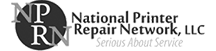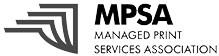Almost daily there is another story in the paper or on the news about a major data breach. The latest was the rarely used websiteMySpace. Even though the site has fallen out of favor, it still contains volumes of data useful to cyber criminals. If there can be one benefit from all of this publicity these breaches receive is that it has made us all aware of the importance a keeping vigilant and securing our data.
Today, many offices often have a hidden unlocked door directly into their network, their harmless looking multifunction printer. These devices are much more than just printers. They are sophisticated network devices offering web servers, hard drives, and cloud access. Functioning just like any other computer on your network, your MFP is vulnerable to attack.
You need to secure your printers to make sure your data stays safe. Here are several areas to consider when it comes to protecting your network and critical information.
- Secure the Device – Managing access is the first step to securing against attack. First, make sure to never leave confidential information on or around the printer. This is the most common means for breach. Use a software program that requires a key code at the device to print or copy confidential files. Adopt measures like passwords or swipe cards to track access. This allows for different levels of access for each employee and provides an audit trail in the event of a problem.
- Adopt Mobile and BYOD Protocols – As more business takes place on personal devices from the road, a whole new area of network vulnerability has opened up. Not only does your network and multifunction device need to be secure, any device that is used to access them needs the same level of security. Limit what devices can enter or leave your network and always install proper security and authentication protocols for personal devices to protect your data.
- Secure All Drives – Your MFP’s internal drive can be a threat if not properly decommissioned. It’s vulnerable not only when on duty, but even after it’s removed from service. Make sure to properly destroy any drives when the device is retired. Automaticdisc and log wiping is often included on your MFP. Use it! Also consider data encryption.
Simple proactive precautions can protect your business, your network and your data. Remember, your MFP is basically another computer on your network. Be sure to give it the same level of protection and keep your business safe.