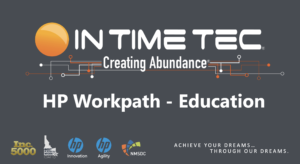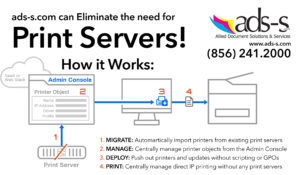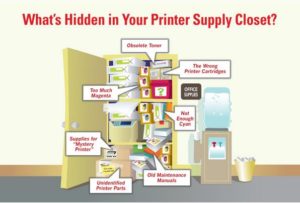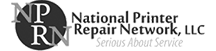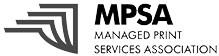Papercut MF: Complete Control over Print, Copy, Scan and Fax
PaperCut MF is a simple, low-cost software application that lets you take control and manage your printers, copiers and multi-function devices.
CLICK THE IMAGE ABOVE TO VIEW THE BRIEF PAPERCUT MF VIDEO

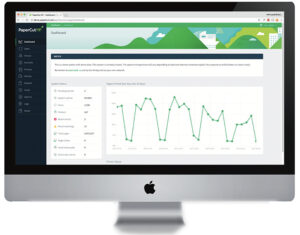
EASY PRINTING – Enable printing that just works on every platform!
PaperCut MF fits in with your print environment, not the other way around. Configure things exactly to your liking, and we’ll make sure the printing part simply happens, every single time.
PaperCut MFP includes embedded software that runs on your copier/MFD to enable tracking, control, and secure print release directly from the device’s panel. PaperCut MF helps you eliminate waste, encourages responsible behavior, and makes users and departments accountable for their print usage.
PaperCut MF is suitable for sites of any size, with a cross-platform and vendor-neutral approach to technology and device support.
PaperCut MF solutions are currently in use in over 50,000 sites worldwide and translated into 20 languages, making it a product you can trust with a high return on investment.
Papercut MF provides “out of the box” browser-based administration access from any network location enabling centralized management of every user and device. Web technologies make cross-platform support easy as there is no need for additional software to be installed and no web server configuration.
• Easy to use, web-based administration
• Track and budget staff printing by faculty, department, or individual
• Assign student or department quotas
• Detailed reporting
• Improved document security
• Print archiving and watermarking capabilities
• Generate pre-paid cards and payments gateways
Web-Based Administration
PaperCut MF makes it easy to manage your devices, networked or non-networked, without the complexity. Instantly see who is printing, what they are printing, when they printed, and with what device. A central dashboard shows any one of the 80 pre-built reports and the document archives.