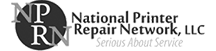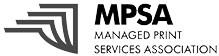Non-profits are often complex organizations, with a variety of departments, devices, and needs to meet. Budget cuts and staffing issues often make it difficult to balance between cost, functionality, and ease of use in the print environment. For NPOs looking to save money, Managed Print Services can help.
NPOs, Budgets, and Printing
One of the driving factors for an NPO is the strict budget it must maintain. Funding is often in short supply, and can change at any time.
Non-profits are tasked with producing internal documents, public documents, and other materials on a regular basis. Information must be kept private, often with a limited staff to oversee security. Budget constraints often prohibit the purchasing of newer equipment, reducing efficiency and causing an increase in maintenance costs that many NPOs can ill-afford.
Managed Print Services for the NPO
Managed Print Services (MPS) can offer a variety of solutions for non-profits. Your MPS provider can:
- Analyze and reconfigure your print environment for maximum efficiency and lowest cost.
- Provide a predictable printing budget.
- Service and maintain your printers.
- Provide a single point of contact for all printing issues.
- Digitize documents for increased security and improved efficiency.
Managed Print Services can help a non-profit organization in a variety of ways. With all the challenges you face, let a Managed Print Services provider take the burden of the print environment off your shoulders. Contact us today to find out if you qualify for our exclusive Managed Print Services program for non-profits.