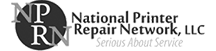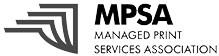Often times, office printers are placed without any real thought given to the location. This practice can compromise your employees’ productivity and reduce efficiency. Taking the time to plan your print environment will help your office run more smoothly.
Printer Quantity
The number of printers your office needs depends on a number of factors:
- How many employees do you have?
- What type of print jobs need to be done?
- What is the volume of printing being done?
- Are there currently delays in getting printing done?
You should also give thought to the function of each printer. While a marketing department may need a high-quality colorprinter, other departments may be able to function with a more traditional black and white printer.
Map the Office
To determine where printers should be placed, you should first consider where the employees who will be using them are located. Printers are often best placed near the people who will be using them the most. If two departments are sharing a device, it must be easily accessible to both. Taking a step back to examine the office layout will help you find the ideal location for each printer.
Areas to Avoid
There are certain areas in the office where you should not place a printer:
- In one employee’s office, unless they have sole/primary user. The constant disruption of other people’s print jobs will decrease productivity.
- Near water fountains, coffee machines, sinks or other areas where they may be damaged by spills.
- High-traffic areas where the machine may be frequently bumped or moved.
- Near heating and air-conditioning vents, or other areas that may have extreme temperatures.
- Areas prone to dust.
Avoiding these areas and following the manufacturer’s recommendations will prolong the life of your machine and improve print performance.
Placing your office printers is best done by planning ahead. Determine where they best fit in the flow of the office, and make sure the area is appropriate for a print device. By properly placing your printers, you can increase efficiency and productivity, making your office run more smoothly.